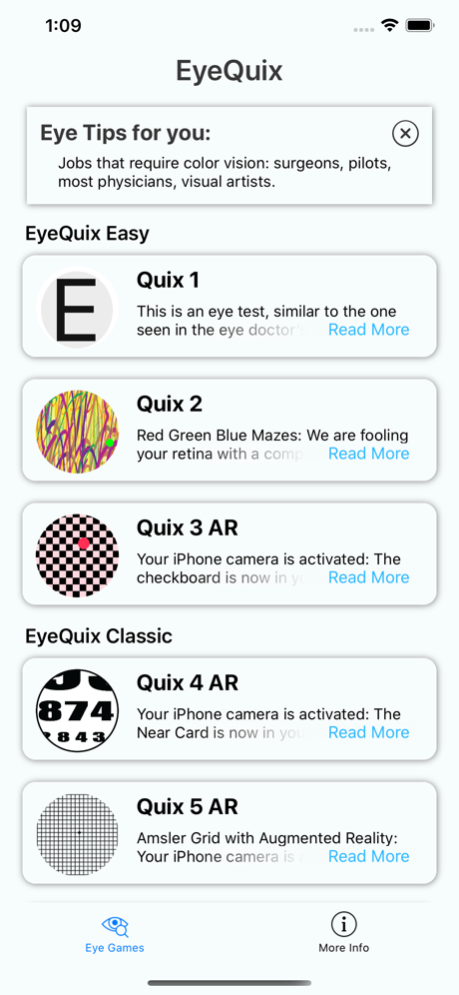Eye Quix 2.0
Continue to app
Paid Version
Publisher Description
Try this latest version of EyeQuix: new leaderboards, new additional eyetips, improved user interface. Everything is here for your eye training and eye relaxation!
This mobile app idea began in 2014, as a fun education app and "eye training" for all of us, Trainyoureyes101, was launched on the iOS platform in January 2019. Trainyoureyes 101 was selected by Apple Women’s Entrepreneur Camp in Summer 2019 and now, we are Eye Quix, again with the same goals of enhancing eyesight for all: children, adults who do too much computer work, athletes who want to throw a ball faster, seniors and the curious. We have used this in 180 people and over 97% have 1 or more lines improvement. We have used this app with tennis and baseball players.
Read more on our Terms of Use & Privacy Policy here:
https://justforeyeseyequix.com/license-agreement
https://justforeyeseyequix.com/privacy-policy-2
Jan 27, 2021
Version 2.0
This new version has more eye tips and we rearranged the order of the tests so that the eye training is more targeted for different ages. We added more leaderboard features. We fixed some bugs and user interface complaints.
About Eye Quix
Eye Quix is a paid app for iOS published in the Health & Nutrition list of apps, part of Home & Hobby.
The company that develops Eye Quix is Just For Eyes. The latest version released by its developer is 2.0.
To install Eye Quix on your iOS device, just click the green Continue To App button above to start the installation process. The app is listed on our website since 2021-01-27 and was downloaded 1 times. We have already checked if the download link is safe, however for your own protection we recommend that you scan the downloaded app with your antivirus. Your antivirus may detect the Eye Quix as malware if the download link is broken.
How to install Eye Quix on your iOS device:
- Click on the Continue To App button on our website. This will redirect you to the App Store.
- Once the Eye Quix is shown in the iTunes listing of your iOS device, you can start its download and installation. Tap on the GET button to the right of the app to start downloading it.
- If you are not logged-in the iOS appstore app, you'll be prompted for your your Apple ID and/or password.
- After Eye Quix is downloaded, you'll see an INSTALL button to the right. Tap on it to start the actual installation of the iOS app.
- Once installation is finished you can tap on the OPEN button to start it. Its icon will also be added to your device home screen.